Help documentation
HD2020 Tutorial How to program with PC
1. Download HD2020, install
Download URL https://www.cvtat.cn/article/Software/49.html
2. Connect the computer to the display WiFi hotspot, WiFi name starts with WF, and the password is 88888888

3. Open HD2020, right-click to delete the default Screen (Note: right-click at Screen, not at Program)
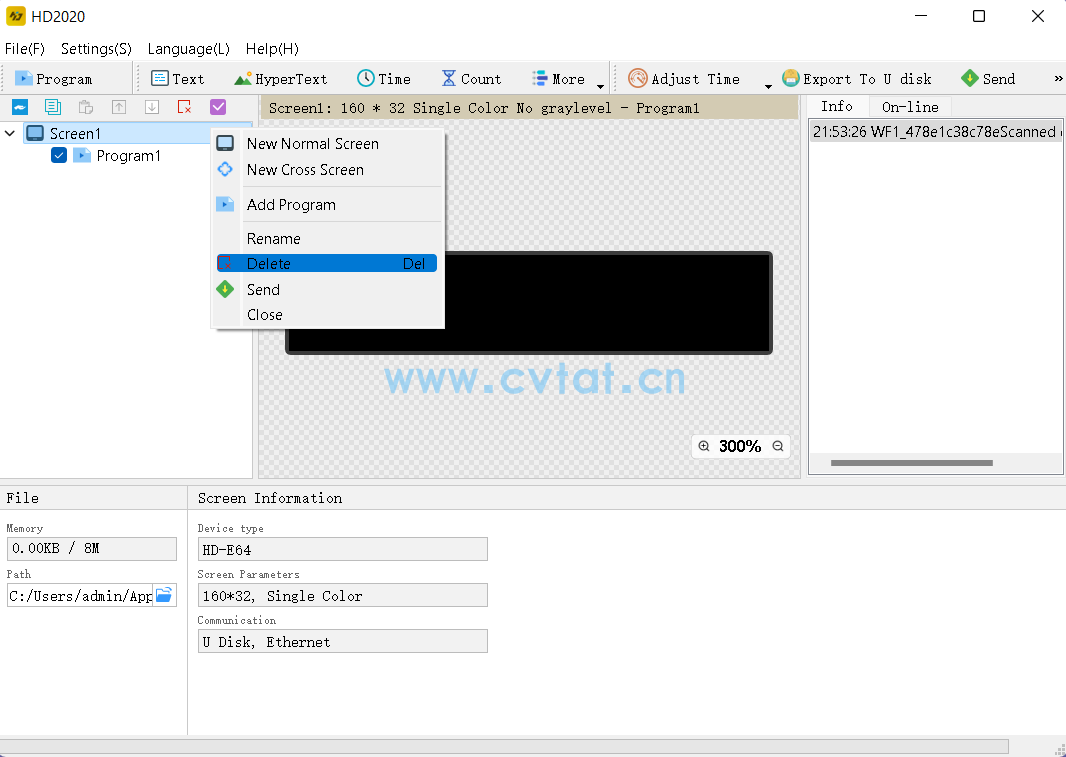
4.Click File - New Display
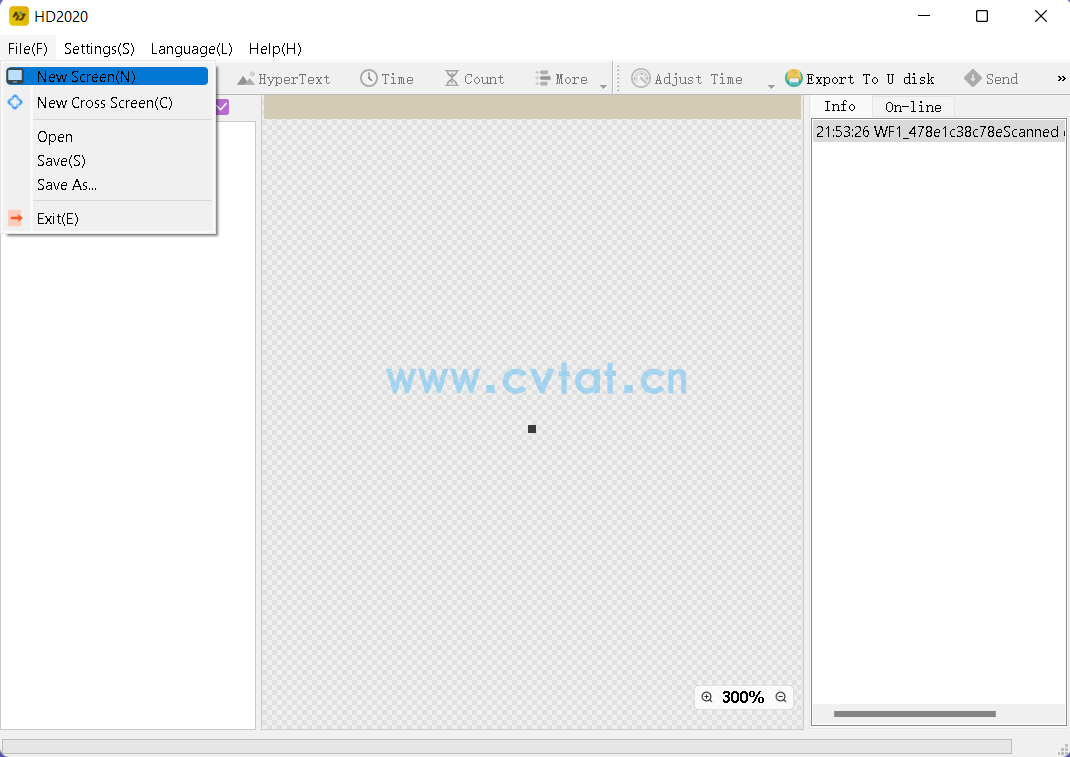
5. In the pop-up new screen interface, do not change any parameters, the parameters here will automatically read the control card, no need to change,just click OK
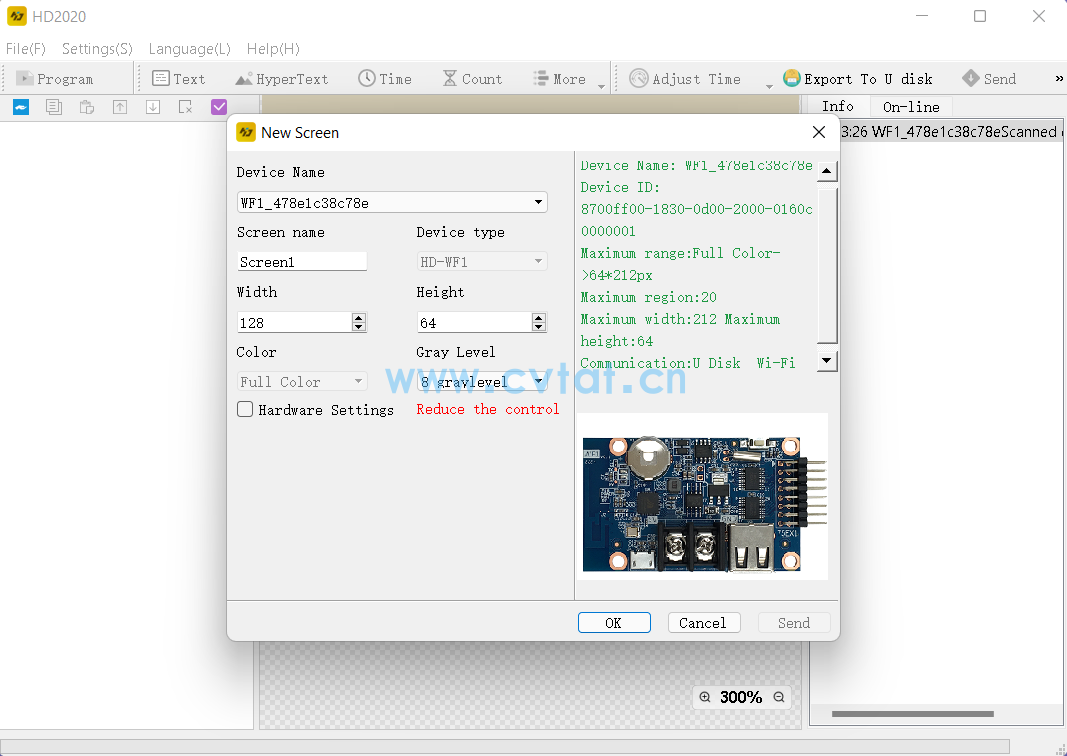
6. Click text to add text to the program, and click send after editing to send it to the led display
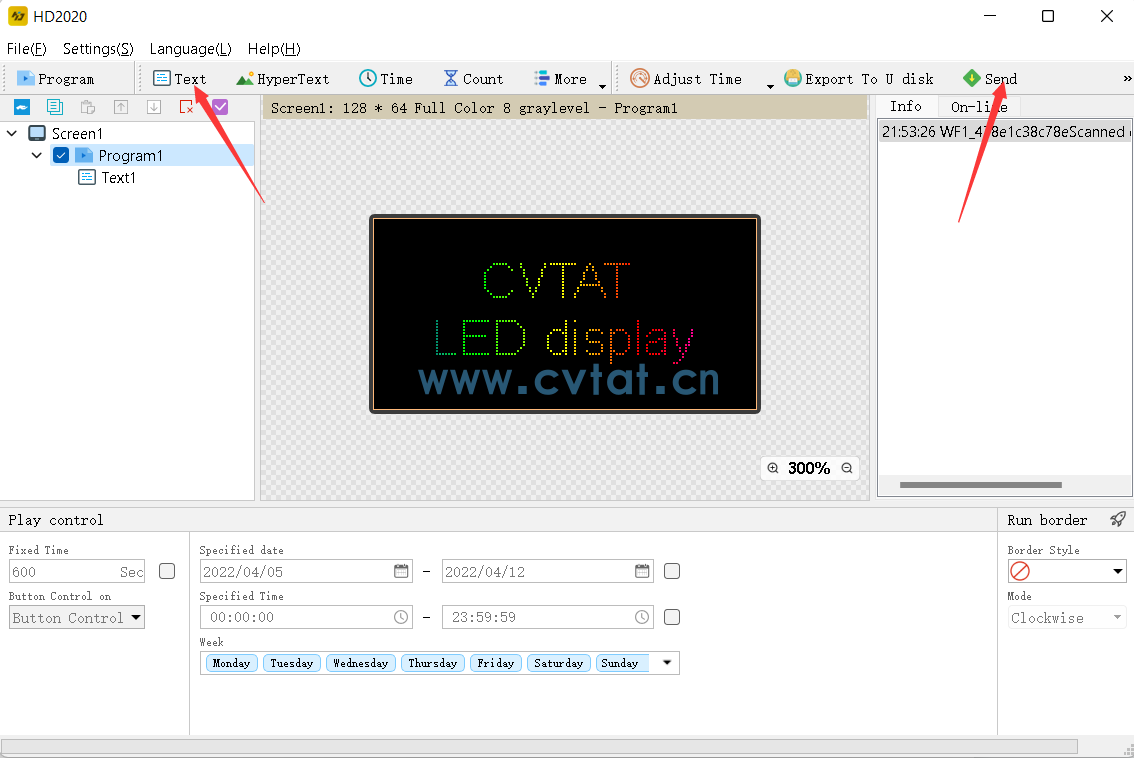
7.Click Program again to add another program, click Time to add a clock to the new program
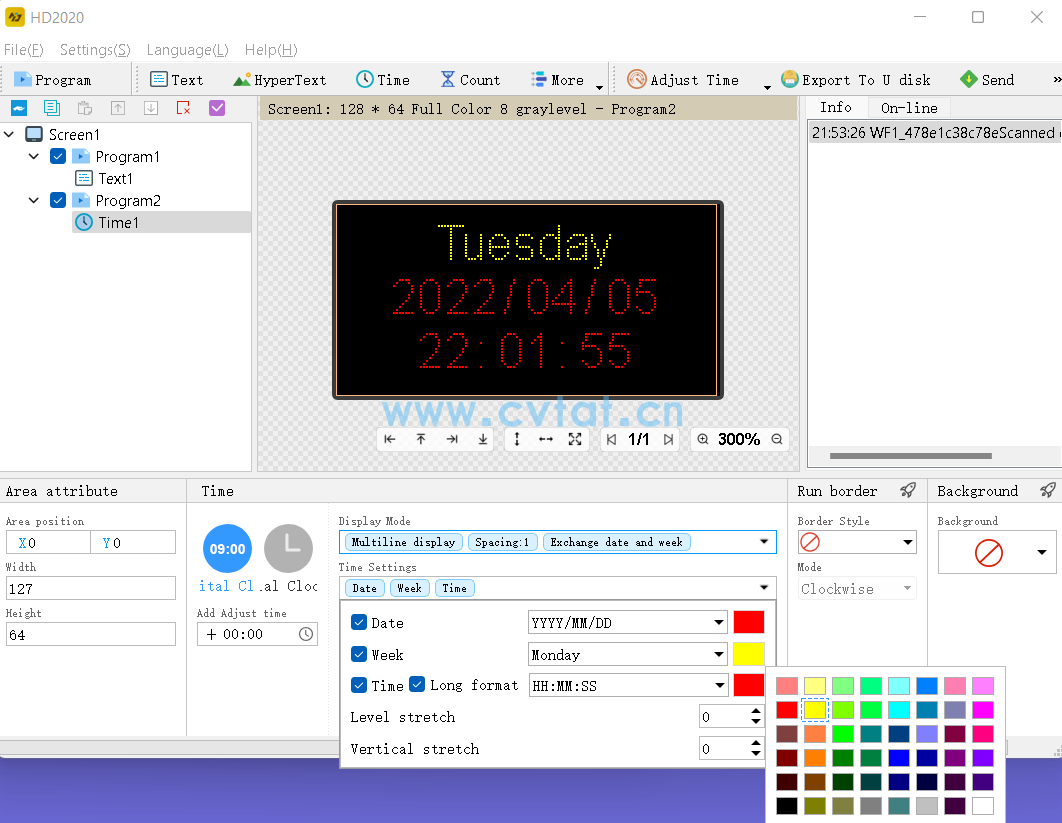
8.After editing, click Send
For more detailed operation, you can watch the video tutorial.
Website: https://www.cvtat.cn/article/tutorial/22.html
Categories
Product
- P5 Indoor RGB LED Display LED Screen Pan
- P4 Indoor RGB LED Display LED Screen Pan
- P4 Indoor RGB LED Display LED Screen Pan
- P4 Indoor RGB LED Display LED Screen Pan
- P3 Outdoor LED Display panel full colour
- P4 Outdoor LED Display panel full colour
- P4 Outdoor LED Display panel full colour
- P5 Outdoor LED Display panel full colour
- P3.91 Outdoor Waterproof Die Casting Alu
- P3.91 Outdoor Waterproof Rental LED disp
Contact Us
Contact: CVTAT LED Display
E-mail: z@cvtat.cn
Add: Wanda Industrial Park, Shiyan Town, Baoan District, Shenzhen City, Guangdong Province, China

WhatsApp scan
code follow us